Publisher's description
dbForge Source Control for SQL Server is a powerful SSMS add-in for managing SQL Server database changes in source control. The tool can link your databases to all popular source control systems, and delivers smooth and clear workflow in a familiar interface.
Key Features:
Source-controlling a working folder. A working folder contains SQL script files that represent your database. It allows you to script database changes to a database folder. After saving changes, the database working folder can be source-controlled with your version control system in the same way you version-control other files.
Source Control Manager. Perform essential SQL version control tasks visually in a handy interface. In particular, the Source Control Manager allows you to:
- Commit. Updates source control with your local changes. Created and modified objects will be scripted and put into the repository. Dropped objects will be excluded from the repository;
- Get Latest. Updates database with the latest changes from source control. Database objects can be created, modified or dropped during that process;
- Resolve conflicts. Conflict is a result of discrepancy between the latest version of an object in source control and the one in local database. You can resolve it in two ways: your version of an object will be committed to source control, or your changes will be discarded. The local database will be updated with the latest version of an object from source control.
Changes History. The Changes History document, provided by dbForge Studio for SQL Server, allows you to:
- View changes history for the entire SQL database or for separate database objects;
- View details of each commit, including revision ID, date, author and comments;
- View list of objects that were modified in each commit;
- View DDL differences for each object;
- Compare revisions.
Key Features:
Source-controlling a working folder. A working folder contains SQL script files that represent your database. It allows you to script database changes to a database folder. After saving changes, the database working folder can be source-controlled with your version control system in the same way you version-control other files.
Source Control Manager. Perform essential SQL version control tasks visually in a handy interface. In particular, the Source Control Manager allows you to:
- Commit. Updates source control with your local changes. Created and modified objects will be scripted and put into the repository. Dropped objects will be excluded from the repository;
- Get Latest. Updates database with the latest changes from source control. Database objects can be created, modified or dropped during that process;
- Resolve conflicts. Conflict is a result of discrepancy between the latest version of an object in source control and the one in local database. You can resolve it in two ways: your version of an object will be committed to source control, or your changes will be discarded. The local database will be updated with the latest version of an object from source control.
Changes History. The Changes History document, provided by dbForge Studio for SQL Server, allows you to:
- View changes history for the entire SQL database or for separate database objects;
- View details of each commit, including revision ID, date, author and comments;
- View list of objects that were modified in each commit;
- View DDL differences for each object;
- Compare revisions.


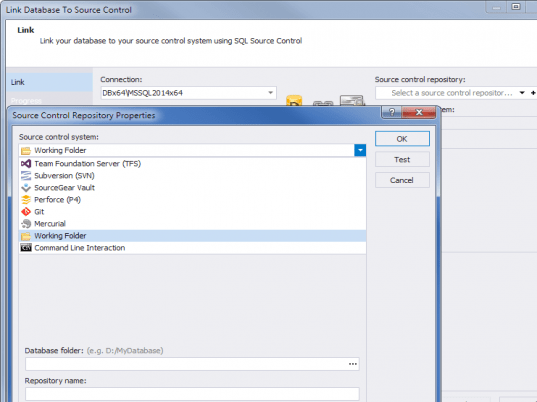
User comments